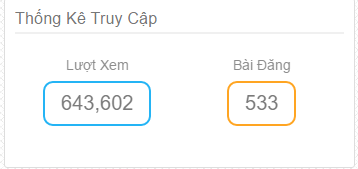Code Gồm 2 Loại :
- + Api Thường
- + APi Kèm Icon
1. Api Sim Thường :
< ? php
$text = $_GET[NHI];
$act = "LOVE";
$check = $_GET[VTA];
if($check !== $act){
echo "Liên Hệ FB : -https://www.facebook.com/VTADZ.VN - Để Lấy Key Simsimi";
exit;
}
echo NA(LOVE($text));
function NA($data){
$data = preg_replace("/đụ|cặc|lồn|cặt|loz|buồi|địt/is", "***", $data);
return $data;
}
function LOVE($noidung) {
$key = '86c7ef71-d7d9-49a7-b956-6e31298de248';
$curl = curl_init(); if (!$curl) exit;
$headers = array(
'Accept: application/json, text/javascript, */*; q=0.01',
'Content-type: application/json; charset=utf-8',
'Referer: http://vutienanh.pro',
'User-Agent: Mozilla/5.0 (Macintosh; U; Intel Mac OS X 10.6; pl; rv:1.9.2.13) Gecko/20101203 Firefox/3.5.13',
'X-Requested-With: XMLHttpRequest'
);
curl_setopt($curl, CURLOPT_URL, 'http://api.simsimi.com/request.p?key='.$key.'&lc=vn&ft=1.0&text='.urlencode($noidung));
curl_setopt($curl, CURLOPT_HTTPHEADER, $headers);
curl_setopt($curl, CURLOPT_RETURNTRANSFER, true);
$result = curl_exec($curl);
$pharr = json_decode($result,true);
$phanhoi = $pharr[response];
if($phanhoi == '')
{
$a = array(' Em chưa được học câu đó - dạy cho em bằng ứng dụng SimSimi trên Android, iOS và Windows Phone nha ',' Cài đặt Bot SimSimi Miễn Phí Tại Website AuToBotFb.Com & Vip-Liker.Com <3 a="" anh="" b="array_rand($a,3);" c="" ch="" cho="" d="" em="" hi="" huhu="" i="" icon="" kh="" l="" n="" ng="" nh="" p="" ph="" phanhoi="" return="" tr="" u="" v="" vta="" y="">
2. Api Sim Icon :
< ? php
$text = $_GET[NHI];
$act = "LOVE";
$check = $_GET[VTA];
if($check !== $act){
echo "Liên Hệ FB : -https://www.facebook.com/VTADZ.VN - Để Lấy Key Simsimi";
exit;
}
echo NA(LOVE($text));
function NA($data){
$data = preg_replace("/đụ|cặc|lồn|cặt|loz|buồi|địt/is", "***", $data);
return $data;
}
function LOVE($noidung) {
$key = 'e5fbeb60-09d7-40e3-96ef-7a6495da1832';
$curl = curl_init(); if (!$curl) exit;
$headers = array(
'Accept: application/json, text/javascript, */*; q=0.01',
'Content-type: application/json; charset=utf-8',
'Referer: http://vutienanh.pro',
'User-Agent: Mozilla/5.0 (Macintosh; U; Intel Mac OS X 10.6; pl; rv:1.9.2.13) Gecko/20101203 Firefox/3.5.13',
'X-Requested-With: XMLHttpRequest'
);
curl_setopt($curl, CURLOPT_URL, 'http://api.simsimi.com/request.p?key='.$key.'&lc=vn&ft=1.0&text='.urlencode($noidung));
curl_setopt($curl, CURLOPT_HTTPHEADER, $headers);
curl_setopt($curl, CURLOPT_RETURNTRANSFER, true);
$result = curl_exec($curl);
$pharr = json_decode($result,true);
$phanhoi = $pharr[response];
$emo=array(
urldecode('%F3%BE%80%80'),
urldecode('%F3%BE%80%81'),
urldecode('%F3%BE%80%82'),
urldecode('%F3%BE%80%83'),
urldecode('%F3%BE%80%84'),
urldecode('%F3%BE%80%85'),
urldecode('%F3%BE%80%87'),
urldecode('%F3%BE%80%B8'),
urldecode('%F3%BE%80%BC'),
urldecode('%F3%BE%80%BD'),
urldecode('%F3%BE%80%BE'),
urldecode('%F3%BE%80%BF'),
urldecode('%F3%BE%81%80'),
urldecode('%F3%BE%81%81'),
urldecode('%F3%BE%81%82'),
urldecode('%F3%BE%81%83'),
urldecode('%F3%BE%81%85'),
urldecode('%F3%BE%81%86'),
urldecode('%F3%BE%81%87'),
urldecode('%F3%BE%81%88'),
urldecode('%F3%BE%81%89'),
urldecode('%F3%BE%81%91'),
urldecode('%F3%BE%81%92'),
urldecode('%F3%BE%81%93'),
urldecode('%F3%BE%86%90'),
urldecode('%F3%BE%86%91'),
urldecode('%F3%BE%86%92'),
urldecode('%F3%BE%86%93'),
urldecode('%F3%BE%86%94'),
urldecode('%F3%BE%86%96'),
urldecode('%F3%BE%86%9B'),
urldecode('%F3%BE%86%9C'),
urldecode('%F3%BE%86%9D'),
urldecode('%F3%BE%86%9E'),
urldecode('%F3%BE%86%A0'),
urldecode('%F3%BE%86%A1'),
urldecode('%F3%BE%86%A2'),
urldecode('%F3%BE%86%A4'),
urldecode('%F3%BE%86%A5'),
urldecode('%F3%BE%86%A6'),
urldecode('%F3%BE%86%A7'),
urldecode('%F3%BE%86%A8'),
urldecode('%F3%BE%86%A9'),
urldecode('%F3%BE%86%AA'),
urldecode('%F3%BE%86%AB'),
urldecode('%F3%BE%86%AE'),
urldecode('%F3%BE%86%AF'),
urldecode('%F3%BE%86%B0'),
urldecode('%F3%BE%86%B1'),
urldecode('%F3%BE%86%B2'),
urldecode('%F3%BE%86%B3'),
urldecode('%F3%BE%86%B5'),
urldecode('%F3%BE%86%B6'),
urldecode('%F3%BE%86%B7'),
urldecode('%F3%BE%86%B8'),
urldecode('%F3%BE%86%BB'),
urldecode('%F3%BE%86%BC'),
urldecode('%F3%BE%86%BD'),
urldecode('%F3%BE%86%BE'),
urldecode('%F3%BE%86%BF'),
urldecode('%F3%BE%87%80'),
urldecode('%F3%BE%87%81'),
urldecode('%F3%BE%87%82'),
urldecode('%F3%BE%87%83'),
urldecode('%F3%BE%87%84'),
urldecode('%F3%BE%87%85'),
urldecode('%F3%BE%87%86'),
urldecode('%F3%BE%87%87'),
urldecode('%F3%BE%87%88'),
urldecode('%F3%BE%87%89'),
urldecode('%F3%BE%87%8A'),
urldecode('%F3%BE%87%8B'),
urldecode('%F3%BE%87%8C'),
urldecode('%F3%BE%87%8D'),
urldecode('%F3%BE%87%8E'),
urldecode('%F3%BE%87%8F'),
urldecode('%F3%BE%87%90'),
urldecode('%F3%BE%87%91'),
urldecode('%F3%BE%87%92'),
urldecode('%F3%BE%87%93'),
urldecode('%F3%BE%87%94'),
urldecode('%F3%BE%87%95'),
urldecode('%F3%BE%87%96'),
urldecode('%F3%BE%87%97'),
urldecode('%F3%BE%87%98'),
urldecode('%F3%BE%87%99'),
urldecode('%F3%BE%87%9B'),
urldecode('%F3%BE%8C%AC'),
urldecode('%F3%BE%8C%AD'),
urldecode('%F3%BE%8C%AE'),
urldecode('%F3%BE%8C%AF'),
urldecode('%F3%BE%8C%B0'),
urldecode('%F3%BE%8C%B2'),
urldecode('%F3%BE%8C%B3'),
urldecode('%F3%BE%8C%B4'),
urldecode('%F3%BE%8C%B6'),
urldecode('%F3%BE%8C%B8'),
urldecode('%F3%BE%8C%B9'),
urldecode('%F3%BE%8C%BA'),
urldecode('%F3%BE%8C%BB'),
urldecode('%F3%BE%8C%BC'),
urldecode('%F3%BE%8C%BD'),
urldecode('%F3%BE%8C%BE'),
urldecode('%F3%BE%8C%BF'),
urldecode('%F3%BE%8C%A0'),
urldecode('%F3%BE%8C%A1'),
urldecode('%F3%BE%8C%A2'),
urldecode('%F3%BE%8C%A3'),
urldecode('%F3%BE%8C%A4'),
urldecode('%F3%BE%8C%A5'),
urldecode('%F3%BE%8C%A6'),
urldecode('%F3%BE%8C%A7'),
urldecode('%F3%BE%8C%A8'),
urldecode('%F3%BE%8C%A9'),
urldecode('%F3%BE%8C%AA'),
urldecode('%F3%BE%8C%AB'),
urldecode('%F3%BE%8D%80'),
urldecode('%F3%BE%8D%81'),
urldecode('%F3%BE%8D%82'),
urldecode('%F3%BE%8D%83'),
urldecode('%F3%BE%8D%84'),
urldecode('%F3%BE%8D%85'),
urldecode('%F3%BE%8D%86'),
urldecode('%F3%BE%8D%87'),
urldecode('%F3%BE%8D%88'),
urldecode('%F3%BE%8D%89'),
urldecode('%F3%BE%8D%8A'),
urldecode('%F3%BE%8D%8B'),
urldecode('%F3%BE%8D%8C'),
urldecode('%F3%BE%8D%8D'),
urldecode('%F3%BE%8D%8F'),
urldecode('%F3%BE%8D%90'),
urldecode('%F3%BE%8D%97'),
urldecode('%F3%BE%8D%98'),
urldecode('%F3%BE%8D%99'),
urldecode('%F3%BE%8D%9B'),
urldecode('%F3%BE%8D%9C'),
urldecode('%F3%BE%8D%9E'),
urldecode('%F3%BE%93%B2'),
urldecode('%F3%BE%93%B4'),
urldecode('%F3%BE%93%B6'),
urldecode('%F3%BE%94%90'),
urldecode('%F3%BE%94%92'),
urldecode('%F3%BE%94%93'),
urldecode('%F3%BE%94%96'),
urldecode('%F3%BE%94%97'),
urldecode('%F3%BE%94%98'),
urldecode('%F3%BE%94%99'),
urldecode('%F3%BE%94%9A'),
urldecode('%F3%BE%94%9C'),
urldecode('%F3%BE%94%9E'),
urldecode('%F3%BE%94%9F'),
urldecode('%F3%BE%94%A4'),
urldecode('%F3%BE%94%A5'),
urldecode('%F3%BE%94%A6'),
urldecode('%F3%BE%94%A8'),
urldecode('%F3%BE%94%B8'),
urldecode('%F3%BE%94%BC'),
urldecode('%F3%BE%94%BD'),
urldecode('%F3%BE%9F%9C'),
urldecode('%F3%BE%A0%93'),
urldecode('%F3%BE%A0%94'),
urldecode('%F3%BE%A0%9A'),
urldecode('%F3%BE%A0%9C'),
urldecode('%F3%BE%A0%9D'),
urldecode('%F3%BE%A0%9E'),
urldecode('%F3%BE%A0%A3'),
urldecode('%F3%BE%A0%A7'),
urldecode('%F3%BE%A0%A8'),
urldecode('%F3%BE%A0%A9'),
urldecode('%F3%BE%A5%A0'),
urldecode('%F3%BE%A6%81'),
urldecode('%F3%BE%A6%82'),
urldecode('%F3%BE%A6%83'),
urldecode('%F3%BE%AC%8C'),
urldecode('%F3%BE%AC%8D'),
urldecode('%F3%BE%AC%8E'),
urldecode('%F3%BE%AC%8F'),
urldecode('%F3%BE%AC%90'),
urldecode('%F3%BE%AC%91'),
urldecode('%F3%BE%AC%92'),
urldecode('%F3%BE%AC%93'),
urldecode('%F3%BE%AC%94'),
urldecode('%F3%BE%AC%95'),
urldecode('%F3%BE%AC%96'),
urldecode('%F3%BE%AC%97'),
);
$icon3=$emo[rand(0,count($emo)-1)];
$icon4=$emo[rand(0,count($emo)-1)];
if($phanhoi == ' '.$icon3.' '.$icon4.'')
{
$a = array(' Em chưa được học câu đó - dạy cho em bằng ứng dụng SimSimi trên Android, iOS và Windows Phone nha ',' Cài đặt Bot SimSimi Miễn Phí Tại Website Http://AuTobotfb.com <3 a="" anh="" b="array_rand($a,3);" c="" ch="" cho="" d="" echo="" em="" hi="" huhu="" i="" icon3.="" icon4.="" icon="" kh="" l="" n="" ng="" nh="" p="" ph="" phanhoi.="" phanhoi="$a[$b[1]];" tr="" u="" v="" vta="" y="">
Hướng Dẫn Sử Dụng :
Hoặc Bạn Cũng Có Thể Dùng Api Có Sẵn Phía Dưới :
Lời kết : Code Này mình sưu tầm được bởi a DuySexy Key Sim Bởi Bạn Phước Trung.
- Bạn Tạo 1 File Bất Kì Trên Hostting của bạn ( VD: VuTienAnh.Php)
- Chọn Và Dán 1 Trong 2 Code Phía Trên Vào Lưu Lại.
- Chạy Api : Http://DomainCuaBan/FileCuaBan.Php?VTA=LOVE&NHI=VTADZ
- VD : http://autobotfb.com/api/simicon.php?VTA=LOVE&NHI=VTADZ
Chú Ý : Nếu Key Sim Phía Trên Die Bạn Dùng Key Sau :
e5fbeb60-09d7-40e3-96ef-7a6495da1832
Lời kết : Code Này mình sưu tầm được bởi a DuySexy Key Sim Bởi Bạn Phước Trung.
Theo VuTienAnh.Pro